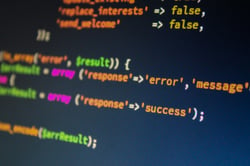The “Bad Neighbor” Bug: A Lesson in Updating Your Systems

Cybercriminals aren’t slowing down. By the time IT professionals have cracked the code of the latest threats, hackers have already created a new one to infiltrate your systems.
Right now, the newest virus, dubbed the “Bad Neighbor,” has been making its way through the cyberworld. And, unlike previous viruses we’ve discussed, this one does not give off signs that it’s infiltrated your computer – so how can you avoid it?
Even after you’ve updated your malware and virus software and protected your company passwords, there’s still more work that needs to be done to secure your company data. Your employees need to know what to do to avoid the latest online dangers.
Here’s what your company needs to know in order to steer clear of the Bad Neighbor bug:
What is The Bad Neighbor Bug?
The Bad Neighbor bug means bad news for Microsoft and Windows products.
This month, Microsoft explained that the bug is a “remote code execution (RCE) vulnerability." This means that this virus allows an attacker to access your system remotely. They could then easily install and run malware on your device, which shuts down access and could even lead to the dreaded Blue Screen of Death.
This is a real threat for companies who have a surplus of delicate information stored locally on their devices. Many companies can also not afford the downtime that a virus, like the Bad Neighbor bug, would necessitate (especially remotely).
By choosing PCs and Microsoft Windows to infiltrate, these hackers have gained access to the majority of systems in use today. A recent study from Gartner shows that “80% of all PCs in use will have migrated to Windows 10 through 2020.”
What Does The Bad Neighbor Bug Look Like?
Here’s where things get tricky. Phishing schemes and viruses of the past usually give off a few clues. You may receive a stilted email from an unfamiliar address or get a notification that your files have been encrypted, and you have 48 hours to retrieve them.
This virus can look like a computer that’s just been overwhelmed with too many applications, causing it to crash. Sure, a crash is concerning no matter what, but often devices can be turned back on and reset.
The Bad Neighbor bug doesn’t allow this. This crash was created by what’s called a “denial-of-service,” which makes your device and system inaccessible. This crash then leads to the Blue Screen of Death, meaning big trouble for the safety of your device.
If your device crashes inexplicably and brings you to the Blue Screen of Death, contact your IT immediately to resolve it.
How to Avoid The Bad Neighbor Bug
The Bad Neighbor bug is a lesson in one of our most important pieces of advice – always perform available system updates.
Microsoft was able to quickly provide a patch that generally helps keep this bug at bay for now, and if you haven’t been paying attention, this update could be sitting in your queue as your device remains vulnerable.
By acting on application and system updates as they occur, you’re helping keep your vulnerable information and your company safe.
Other action items to protect yourselves from this bug include:
- Staying vigilant for signs of phishing or ransomware
- Using secured company networks and avoiding public Wi-Fi
- Check in with your IT team to see if your antivirus or anti-malware software needs to be upgraded to keep all remote employees safe
If you’re feeling insecure about your IT protections (especially when your company is working from home,) contact Switchfast today. We’re happy to discuss your options and find a solution for your small business.