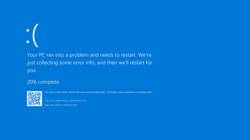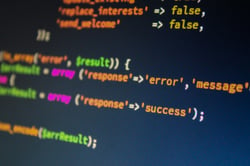This is Your Last Chance to get Windows 10 Free

Are you still not sold on Windows 10? Microsoft is trying to earn your business with a last-second Hail Mary: The Anniversary Update. The new Windows 10 update comes with the latest improvements and features. The catch? The only way you can enjoy the OS update for free is if you upgrade to Windows 10 within the next three days.
Free No More
Come July 29th, Windows 10 will no longer be free to download. If you have simply been putting off the task of upgrading your operating system (OS), we recommend that you upgrade it now. Microsoft will provide Windows 10 with a substantial price increase moving forward, setting the price at $119 to upgrade.
We highly advise upgrading to Windows 10, especially while it is still free (as in, the next 72 hours). Windows 10 offers users the usability that we expected to get in Windows 8. A year after its initial release, most of the bugs found in Windows 10 have been worked out. The OS is certainly worthy of business use. We would know – we use it here at Switchfast!
Anniversary Update
Are you still finding yourself unconvinced to upgrade? To make your new software even better, Microsoft will be releasing a new Windows 10 update on August 2nd, four days after the free price tag is lifted. In order to encourage last-second upgrades, Microsoft has released information on what will be included in the free update, which includes:
Windows Ink
According to Tom Warren from The Verge, who spent time with the updated Windows 10, Windows Ink is the best part of the update. Windows Ink is a feature for tablet users that vastly improves the capabilities of handwriting on your tablet. The new feature acts as a centralized center for all (built-in or third-party) apps that include the handwriting functionality. Centralizing the relevant apps should help you better understand the full scope of Windows 10’s writing function.
Another added function is the virtual ruler, which can help you create more precise drawings on your tablet screen. Architects take note.
Windows Hello
The goal of Windows Hello is to remove OS passwords altogether. Instead of using passwords, Windows Hello uses facial detection, fingerprints or iris scanning to log you in. Granted, you will need the appropriate equipment to take advantage of these spy-like login features, but once you have it you will surely feel very 007 every time you use your device.
The Anniversary Update will open up Windows Hello capabilities to third-party apps and websites. This means developers besides Microsoft will have the option to include iris scans or facial recognition as a login option. Due to the larger availability of fingerprint tech it is more likely that we will see developers add fingerprint scanning as their choice for logging into their websites or apps. Windows Hello should not only positively influence cyber security but also add convenience to your login process.
Cortana
Microsoft has been incrementally improving Cortana with each Windows 10 update it releases. This round, Cortana gains the ability to respond to your voice commands without having to unlock your computer. Simply say “Hey Cortana” and she will be listening to commands. Cortana’s greatest business asset is her ability to set reminders and take notes down for you, and now you don’t even have to log into your computer to do it!
July 29th will be here before you can blink. Don’t miss your last chance at upgrading to Windows 10 for free. If you have any question about the Windows 10 upgrade process for your business reach out to your IT provider ASAP. Once you’ve completed the upgrade, be sure to learn the best ways to optimize your Windows 10 experience.
Not making the Windows 10 upgrade? Share your reasons in the comments below.
Written by Tyler Smith