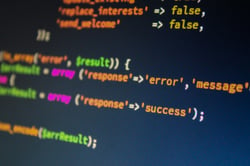How to Practice Digital Distancing

As the pandemic continues, social distancing remains the best way to lower the likelihood of contracting COVID-19. Similarly, as cyber hackers ramp up their criminal activities, the best way to avoid being a victim is to engage in “digital distancing.”
Like social distancing, digital distancing is a practice of putting additional space between your devices and others.
With more and more businesses allowing their employees to work from remote locations, cyber attackers can take advantage of the sudden influx of online activities.
As everyone from small businesses to established operations (such as the World Health Organization) report increases in directed attacks, it’s critical that all businesses ramp up protective measures.
Let’s take a look at how your business can safeguard your data by employing digital distancing.
How Does Digital Distancing Work?
Digital distancing follows many of the same principles of social distancing, just applied to online activity.
The goal is to minimize the number of other devices, networks and servers your device comes into contact with. Following this protocol, you can begin to whitelist only the specific systems you need to communicate while lessening the chances of encountering cyberhackers or a possible virus.
Simple habits that follow digital distancing can be easily fit into your employees’ everyday work life, such as:
- Keeping their work-related activities on a separate server only used for business
- Limiting access to their personal or business routers
- Reducing the number of personal devices that are connected to their work
Of course, some digital distancing measures include larger efforts, such as analyzing the overall safety of your company’s IT infrastructure.
Digital Distancing and Your Company’s IT Infrastructure
While the pandemic has forced many businesses to cut back on services or budgets, digital distancing asks that your company prioritize the assets that keep you protected, such as:
Adding Cybersecurity Personnel and Management
Unprepared for COVID-19’s sudden changes, some companies have greatly reduced their staffing. On the chopping block? The IT professionals you need to keep your information safe remotely.
Hackers and online attackers will continue to work ahead of the curve through the pandemic and beyond, seeking out vulnerable systems. By working with IT professionals, such as a managed services provider, you can create digital distancing plans to secure your networks, employ the latest malware and antivirus software and increase your all-around cybersecurity measures.
Like the world’s response to COVID-19, our online behaviors must adapt to new cyber threats. A cybersecurity consultant can also review and update your best practices for data security policies.
Increasing Video Conferencing Security
By now, you’ve heard of “Zoom bombing” and how easily your video conferences can get hacked. But, as video conference platforms strengthen their security, cyber hackers continue to level up their efforts.
With increased use, video conferencing has created new vulnerabilities and new access to your data that was not available to digital criminals before. Through video conferencing hacking, cyber hackers can do anything from simply interrupting your meeting to creating a breach in your company’s system. In order to protect your company’s video calls, it’s important to:
- Investigate if the video conferencing platform you’re using is secure enough for your business’s needs
- Use features like room passwords and waiting rooms
- Don’t share video room links with outside sources
- Change your room link for each meeting
- Make sure only call leaders can share their screen as administrators
If you’re still concerned about your safety, consult with your cybersecurity professional to discuss additional ways your video calls can be protected.
Protect Company Devices From Ransomware
Ransomware is one of the most destructive cyber-attack methods in use today. It involves a hacker planting a code on your system that prevents further functionality.
Verizon reports that 86% of ransomware attacks are intended to get companies to pay large sums of money – hence the name “ransomware.” And, if a cyber disaster happens and you don’t have the proper plans in place to handle it, a data breach like this could cost you.
In order to lessen the likelihood of being a ransomware victim, make sure your company is following these best practices:
- Keep your anti-virus and anti-malware software updated
- Consistently update your devices in order to avoid any missing patches or bug fixes
- Remind your employees to not click or download email attachments from unknown senders
- Mandate that your employees choose strong passwords
- Choose a password manager for your company
- Make sure your internet connection is secure and keep your antivirus programs up to date
Whether it's a phishing scam or a system virus, proper software additions and digital distancing measures can help your company fend off ransomware attempts.
Need a Hand?
Increased online activity has yielded a stronger need for digital distancing practices. You can help avoid the possibility of a cyberattack by employing these measures into your IT infrastructure and employee cybersecurity training.
If your small business needs a hand with strengthening your cybersecurity measures while working remotely, contact Switchfast today. Our experts are ready to discuss your company’s options.